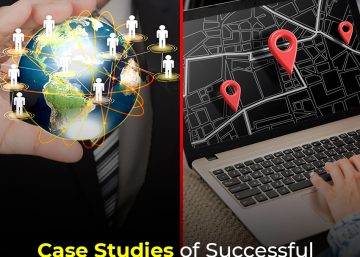Introduction
Over the last few years we have received a lot of queries on our CGI work. Of these most focused on how we achieve realism in our models without making them too unwieldy. Considering the increasing focus on AR in retail, this is not surprising. Brand managers, artists, and agencies all need to constantly innovate to develop workflows and techniques using the latest software tools to bring ever-richer content that is still suitable for low and medium-poly platforms such as WebAR. In this blog lets explore Techniques & Best Practices to Create Realistic 3D Models.
That said, there is also a need for rich, high poly content that emphasizes realism over light weight. Therefore we decided to write this article in two parts. Part 1 will focus on achieving a balance between the poly count and realism for mobile based applications. Part 2 will concentrate on balancing realism and the constraints of producing content at volume.
The Rising Need
Creating realistic yet lightweight 3D models suitable for mobile devices and WebAR (Web-based augmented reality) is an essential skill to master for CGI artists who hope to be relevant in the near future. On the one hand, consumers are used to stunning visuals from gaming and movies, and expect that their experience be just as visually stunning and immersive even on their handheld devices. However, hardware limitations and bandwidth considerations need some deft handling to manage expectations. It is crucial to employ specific techniques and best practices to ensure efficient rendering and smooth performance.
Preparation
To create realistic yet lightweight 3D models for mobile and WebAR, the CGI artist must account for the constraints imposed by these platforms. Mobile devices have limited processing power, memory, and battery life, making it essential to optimize models for efficiency. Similarly, WebAR experiences require lightweight assets that can be quickly downloaded and rendered within the limitations of web browsers. By acknowledging these constraints, designers can tailor their approaches to strike the right balance between realism and performance.
Key Techniques
-
Polygon Reduction and LOD (Level of Detail) Techniques:
Polygon reduction techniques involve reducing the number of polygons in a 3D model without significantly sacrificing visual quality. This process is especially crucial for lightweight models. Various algorithms and tools, such as decimation, simplification, and retopology, help streamline the geometry of the model while preserving important details. Additionally, employing LOD techniques allows for the creation of multiple versions of the model, each with different levels of detail. By dynamically switching between these versions based on the distance from the camera, designers can maintain realism while optimizing performance.
-
Texture Optimization and Compression:
Textures play a vital role in enhancing the realism of 3D models. However, large textures can consume significant memory and impact performance on mobile devices and WebAR. To address this, designers can optimize textures by reducing their resolution, removing unnecessary details, and employing texture atlasing techniques. Compression algorithms, such as JPEG, PNG, or specialized texture compression formats like ASTC or PVRTC, can also significantly reduce texture size without noticeable visual degradation on smaller, 6” screens. Finding the right balance between texture quality and file size is a matter of practice, experimentation, and iteration.
-
Streaming and Progressive Loading:
Streaming techniques allow for the progressive loading of 3D models, enabling users to start experiencing the content while the remaining assets are loaded in the background. By prioritizing the loading of essential elements, such as geometry and low-resolution textures, artists can ensure a smooth and uninterrupted user experience. This approach is particularly effective for WebAR applications, where users can begin interacting with the 3D content without long loading times. Furthermore, using adaptive streaming technologies, such as MPEG-DASH or HLS allows for the efficient content delivery based on device capabilities and network conditions.
Conclusion
Learning to create realistic yet lightweight 3D models for CGI applications, specifically for mobile devices is an important skill for CGI artists, both newbies and veterans to master, if they want to remain relevant to the changing consumption patterns and client preferences. The techniques we’ve outlined are all crucial, but need significant time and practice to master. However, once the artist does start mastering these techniques, a whole new world of innovation and opportunity opens up.
That’s it! What did you think about our tips and best practices in Part 1? Drop us a line or comment, and let us know if you want us to cover more of these. Remember to read Part 2 for our take on the best practices to create realistic CGI for other applications too!