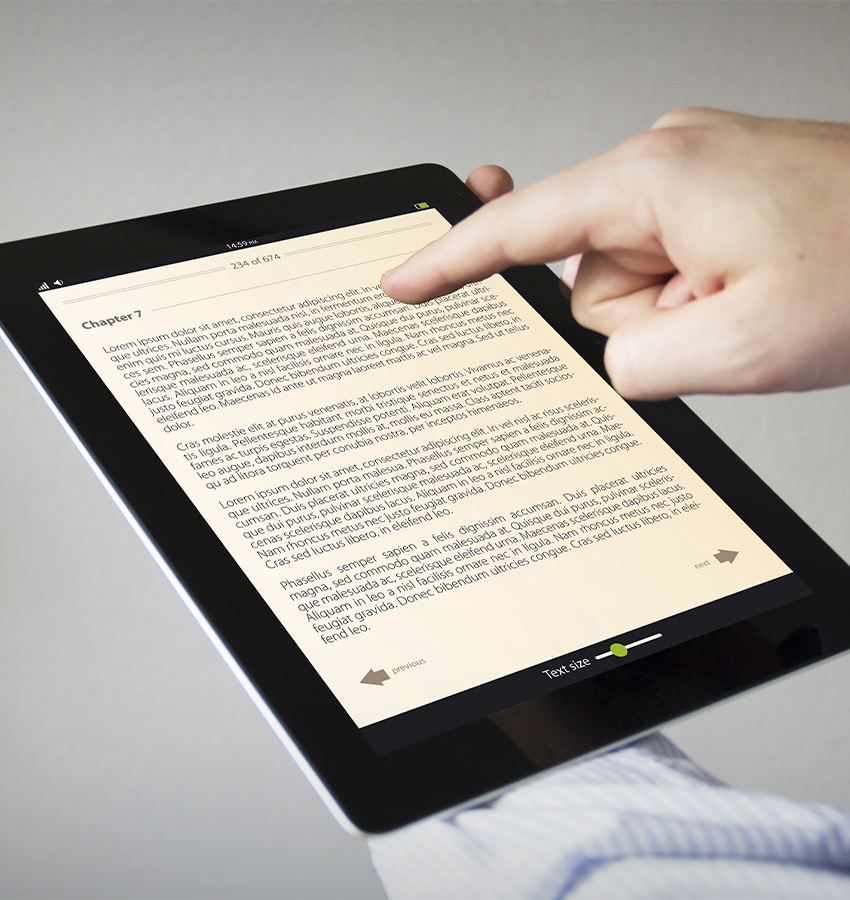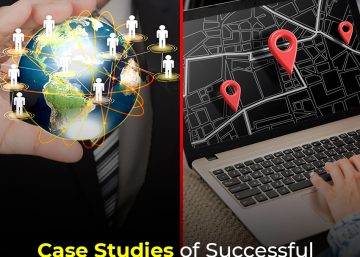Introduction
An interactive eBook is a digital book with content that goes beyond the traditional text and illustration. Interactivity has long been a part of kid-friendly books, using sounds to accompany text (like a button-activated “ribbit” sound next to a picture of a frog), give gentle instructions (e.g. “press the letter P”), or using textural elements (velvet, metal foil, etc.) to engage the child. In the context of eBooks it currently refers to user-invoked features, such as hyperlink-invoked recipes in a travelogue. Interactivity can be as simple as a dictionary feature in Kindle that let you look up word meanings and origins. It can also be as complex as an AR enabled book that let’s students scan a QR code and get into an instant doubt-clearing session with a tutor. In this blog lets examine How to create an interactive an E-book.
Step by Step Process
With such a wide variety of applications, the success of an interactive eBook creation project, as is true for most projects, depends on planning and execution.
Step 1:
Plan your content Before you start creating your interactive eBook. Consider what topic you want to cover and what information you want to include. Next, think about how you want to structure the information and what kind of multimedia elements you want to incorporate. In technical terms this is called “pedagogy”. For example, suppose you want to write an eBook about making a great burger. You’ll give a lot of thought to your take on the art of burger making. Perhaps you’ll make it a compendium of insights from great chefs. Perhaps you’ll make it completely personal, such as your own multi-year journey from burger novice to grilling god. So far, it is a conventional book or article. Now you start thinking about the interactivity. Now you have many, many options. Suppose you decide the “extra information” will be recipes and inputs about ingredients. Will you give a static text recipe, as in a recipe-book? Will you provide a link to an online video? How about a link to a live-help consulting chef? How many of them will you plan? Do you want the user action to be casual (click on a link) or more deliberate (scan a QR code, enter a user ID in a website, etc.)? Each decision matters when you are planning out the user journey, and therefore the ultimate user experience.
Step 2:
Choose an eBook creation platform. There are many eBook creation platforms available, and each one has its own set of features and pricing plans. Some popular options include iBooks Author, Kindle Create, and Adobe InDesign. Do some research to find the platform that best fits your needs and budget. Some are quite simple to start using, while others are much more capable but also much more involved. The decision is usually a combination of cost, using a platform that has most appeal with your target audience, the learning curve and amount of time you want to put into mastering the platform, and your own needs of interactive features. Do a little exploration, or read this article from Kitaboo1 to get started.
Step 3:
Create your eBook cover The cover of your eBook is the first thing that readers will see, so it’s important to make it eye-catching and professional-looking. We usually have some sort of outline already in place by the time we get started on the cover. As a professional ePublishing company, we work with a lot of authors and publishing houses, so there’s usually already a snippet in place about what the book will be about, what the artwork style should be, etc. If you have the illustration chops to do the work yourself, we recommend you develop your cover art in parallel with the content writing. That way your ideas about the cover art, its elements, and its style can be adjusted and evolve even as your book does. If you’re interested in following this method, consider using Adobe Photoshop or Canva. Both offer a ton of tools that allow you to make your artwork as simple, or as complex as you want. Many illustrators also prefer working with an iPad or Wacom, sometimes with specialized screen covers like Paperly. On the other hand, if drawing and illustration aren’t really your thing, your best bet is to hire a professional designer like Manipal Digital. We work with individual authors, niche publishers, and large publishing houses, so we can create cover art at very affordable prices.
Step 4:
Once you have your plan and platform in place, it’s time to start writing your eBook content. Make sure to include clear and concise text that is easy to read and understand, but also memorable. Use headings and subheadings to break up the text and make it more readable.
Writing is a whole art and science in itself. If you’re a budding writer, you probably are one because you’ve discovered you have something to write that people find useful and attractive. This isn’t really the right forum to really get into an instructional about how to write a book, so here’s a great article about it instead: How to Write a Novel a step-by-step guide2
Step 5:
Incorporate interactive features One of the key elements of an interactive eBook is the inclusion of interactive features. This can include things like quizzes, surveys, and clickable graphics. Consider what kind of interactive features would be most relevant to your content and incorporate them into your eBook.
As you’ve surmised, all this extra content has to come from somewhere. It can be licensed or original, interactive or static. The choice is yours. No matter what content you’ve created, you’ll need to create and test the links. The industry standard software to do this is Adobe In-design. Other popular platforms include Pressbooks, FlipHTML5, Visme, Pages, which is particularly useful for MacOS users. Depending on the platform you’re using, you may need to format your eBook for different devices and file types.
If this step seems overwhelming, remember there are tons and tons of free instructional videos, both from software manufacturers and other authors that can be a step-by-step guide. If you’d rather not bother with that hassle, reach out to Manipal Digital!
Step 6:
Once everything is created and linked, it’s important to test it thoroughly to ensure that all the multimedia elements and interactive features work as intended. Share your eBook with a small group of beta readers to get feedback on the content and functionality. Use this feedback to refine your eBook and make any necessary changes. Once you know everything is to your satisfaction, it is time to publish and promote the eBook! Make sure you create a marketing plan that includes social media promotion, email outreach, and other marketing tactics to get your eBook in front of as many people as possible.
Conclusion
Creating an interactive eBook can be highly rewarding. If done right it is also a lucrative money making opportunity. With the right planning and preparation, you can create a professional-looking eBook that incorporates multimedia elements and interactive features. Follow the above steps, and your very own interactive eBook will soon be the talk of the literary circles!
Bibliography