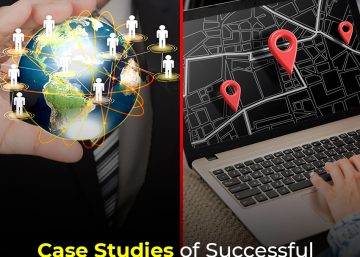Introduction
Surreal images are a fascinating blend of reality and imagination. As an artistic movement Surrealism seeks to explore the realm of the subconscious where imagination is not bound by the laws of Physics. Thus surrealistic imagery juxtaposes elements from the real world like backgrounds, roads, trees, bridges etc. with distorted perspectives, otherworldly ideas, fantastical creatures etc. to create dreamscapes that can be anything from inspiring to horrifying, depending on their intent. Consequently Surreal imagery is used in all sorts of applications, from advertising to movie posters to conjure powerful emotions. In this blog let’s explore the Advanced photo editing- creating surreal images.
The human mind can conjure up some bizarre and otherworldly ideas, but bringing them to life in an image is another matter. Editing an image to infuse surrealistic features is more akin to creating digital art than doing post production on a photograph. It requires a mix of technical skills, creative vision, and a willingness to experiment. This article is an easy reference guide for artists and brand managers with at least some familiarity with intermediate-level image editing experience using Adobe Photoshop. Other tools like Blender can be just as effective but may have slightly different commands.
Starting Out
Creating mind-blowing surreal images takes practice and experimentation. If you aren’t already a skilled Photoshop user, use the following steps to practice before your first live job:
1. Start with a Strong Concept
Before you start editing your images, develop your conceptualization skills. Use any storytelling technique you like to crystallize the theme, characters, moods, etc. Sketch or describe your ideas via notes. This will help guide your editing choices and ensure that your final image is cohesive and impactful.
2. Use High-Quality Images
Always use high-quality images that are well-lit and in focus. Look for images with a similar resolution and color profile to ensure that they blend together seamlessly.
3. Experiment with Blending Modes
Becoming a blending expert is the soul of a creating excellent surrealist images. There are eight Blending Modes in Photoshop including “Color Burn”, “Linear Burn”, “Color Dodge”, “Linear Dodge”, “Vivid Light”, “Linear Light”, “Hard Mix”, and “Difference”. Mastering all of them is important for anyone trying to become a Surrealist Imaging expert. Check out this link for more details on these modes, as well as a step-by-step video on how to use them.
4. Get Creative with Filters and Effects
Filters are a powerful way to quickly apply different effects to images. Photoshop has many filters which can be applied singly or in combos to create interesting color and light effects, textures, blurs, and more. Start your learning at Adobe’s official Filters page
Working the Job
Creating the Right Background
The first step in creating a surreal background is to choose an image that has the right mood and pallette. Images of landscapes, cityscapes, or other environments are great starting points. To increase the surrealism, use layer masks and blending modes to blend different images seamlessly to create a composite. Experiment with opacity levels for each layer to create a more subtle or dramatic effect.
To enhance the surreal atmosphere of your background, use the Liquify filter to distort the image, or add a gradient overlay to create a dreamlike effect. You can also adjust layers to change the color and tone of the image to match your vision.
Adding Surreal Elements to Your Image
Once the right background is in place, it’s time to start adding surreal elements. This is where you can let your imagination run wild and create some truly mesmerizing effects. Choose elements with interesting shapes or textures like floating objects, mythical creatures, etc. Make sure the element has been cut-out of its original image well so it can be blended seamlessly.
To make your element look like it belongs in the scene, use layer masks and blending modes to blend it seamlessly into the background. You can also use adjustment layers to match the color and tone of your element to the rest of the scene.
Conclusion
Creating mind-blowing surreal images is a fascinating and rewarding process. Whether you’re a professional post-processor or a digital artist, creating surreal images is a great way to unleash your creativity and develop your signature style. So go forth, and let your imagination run wild!